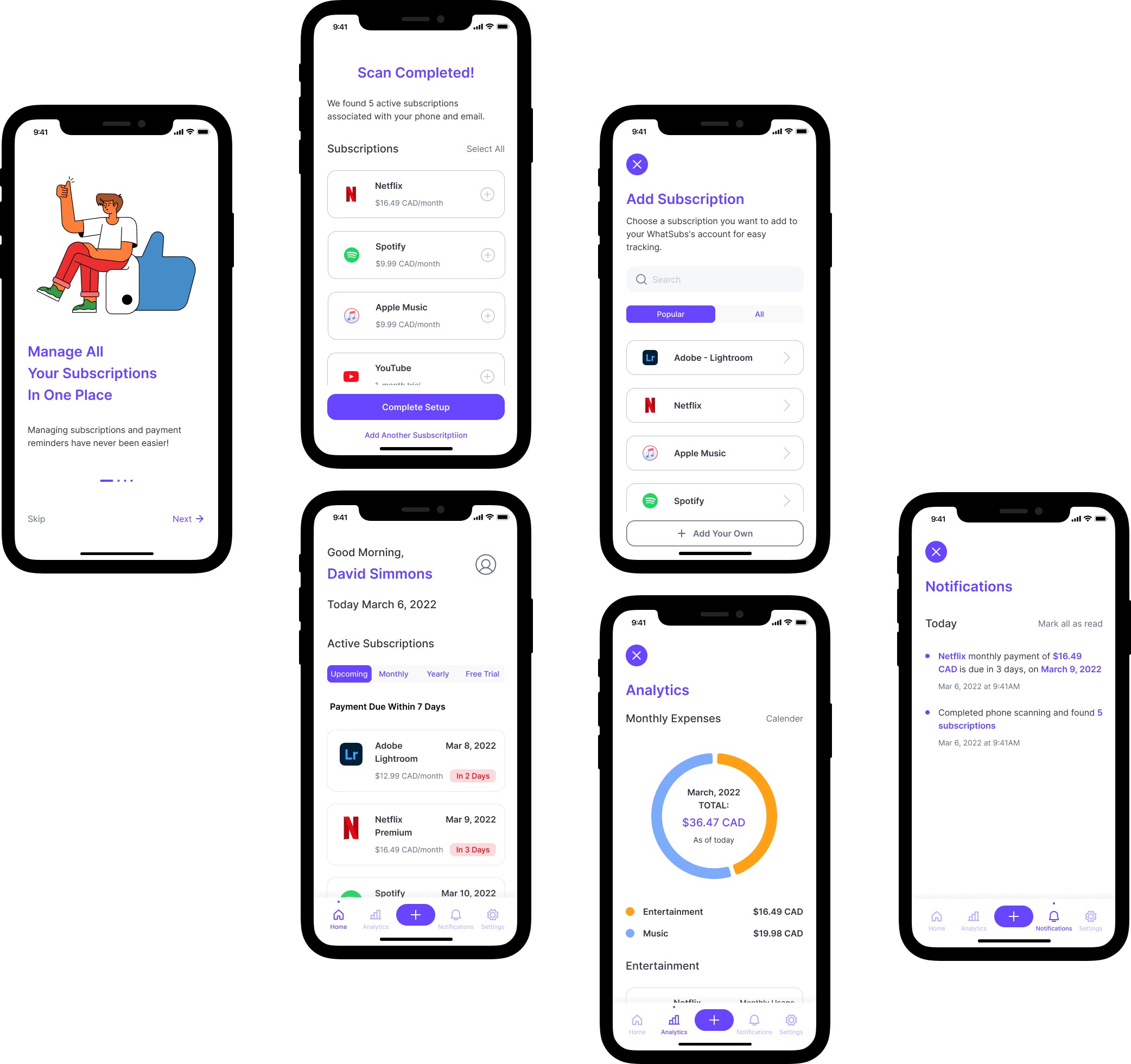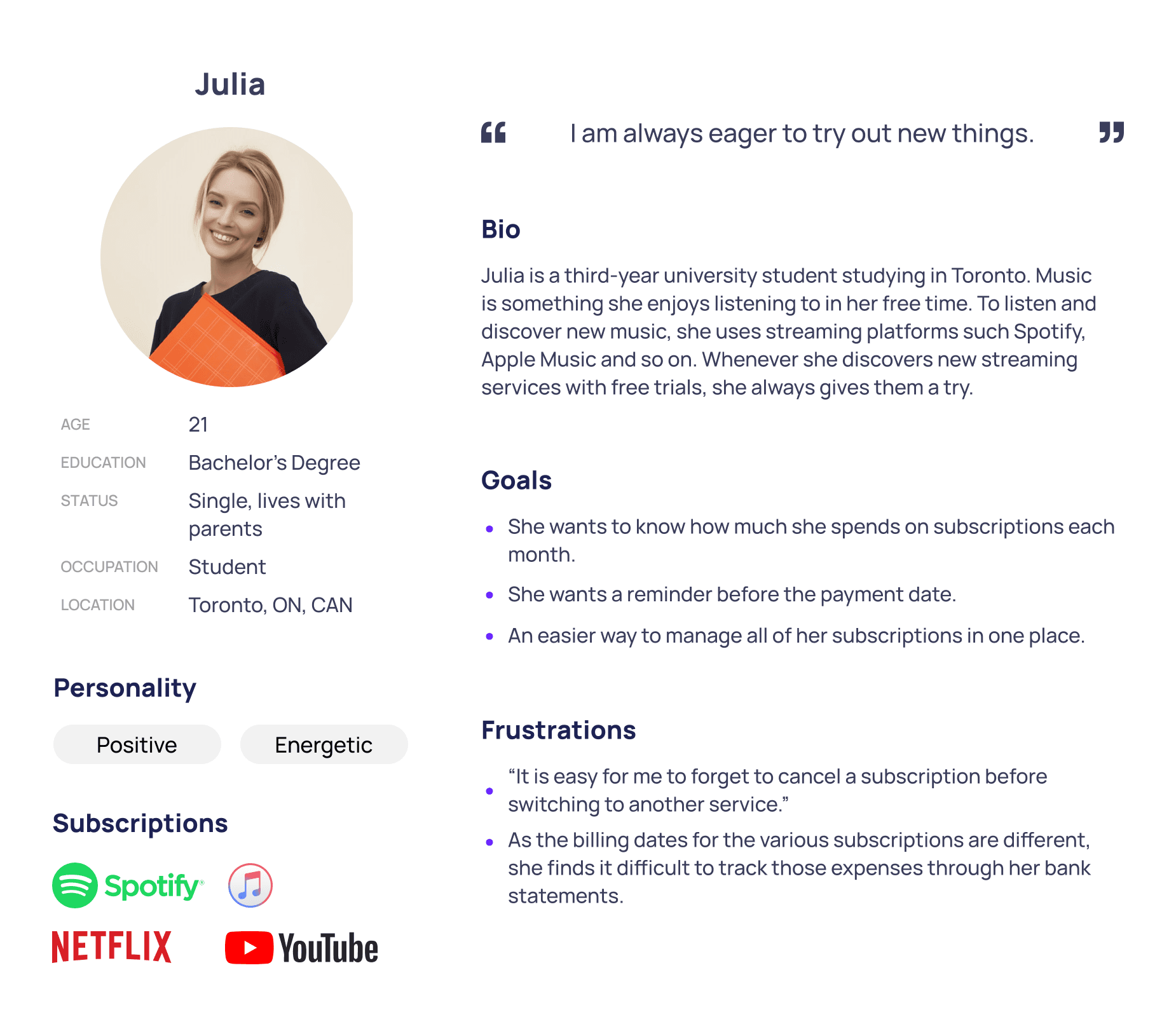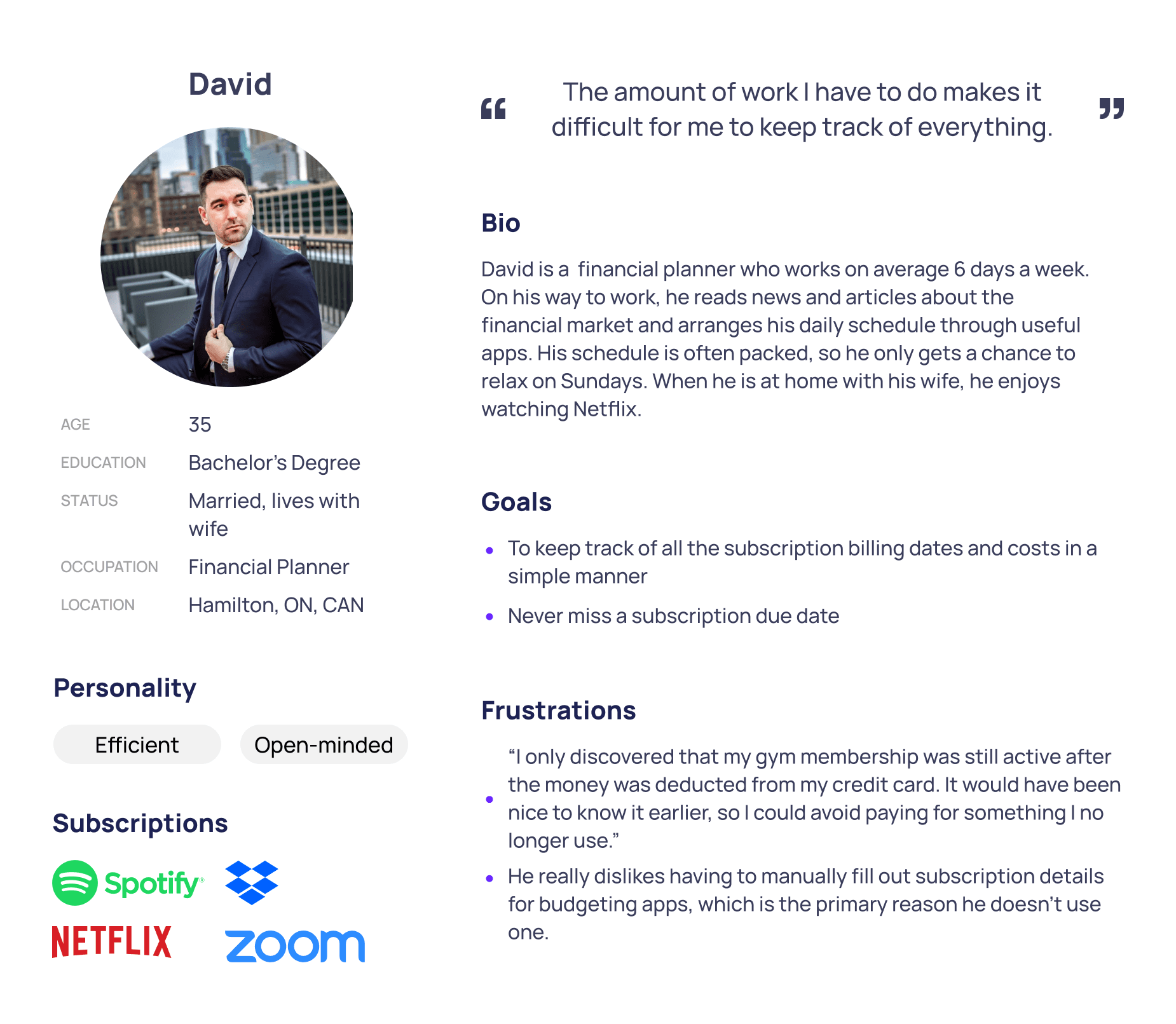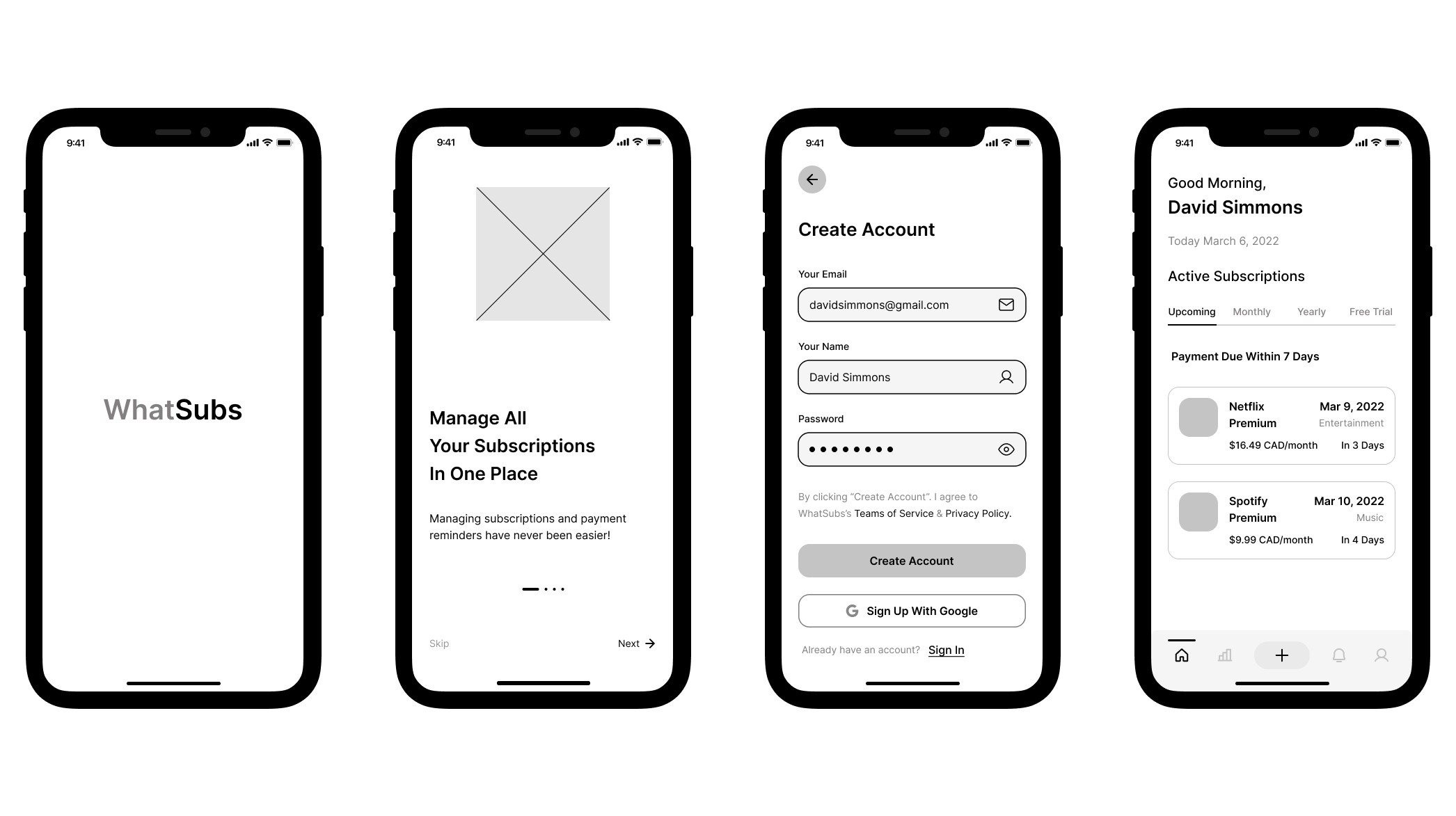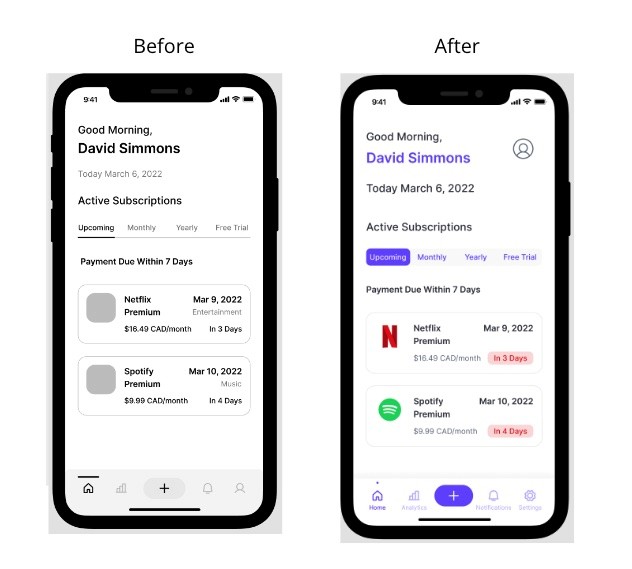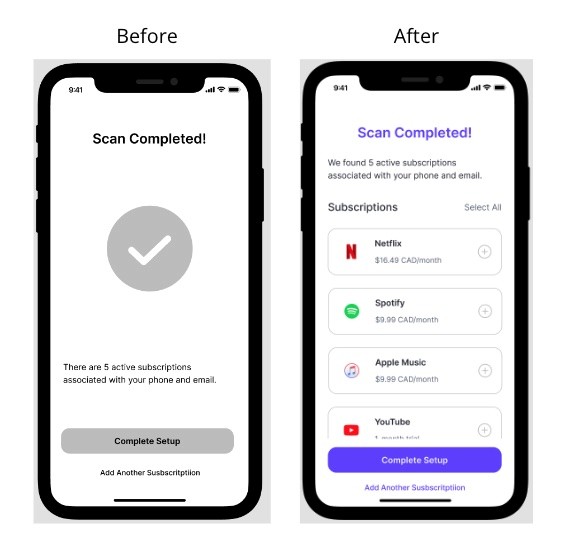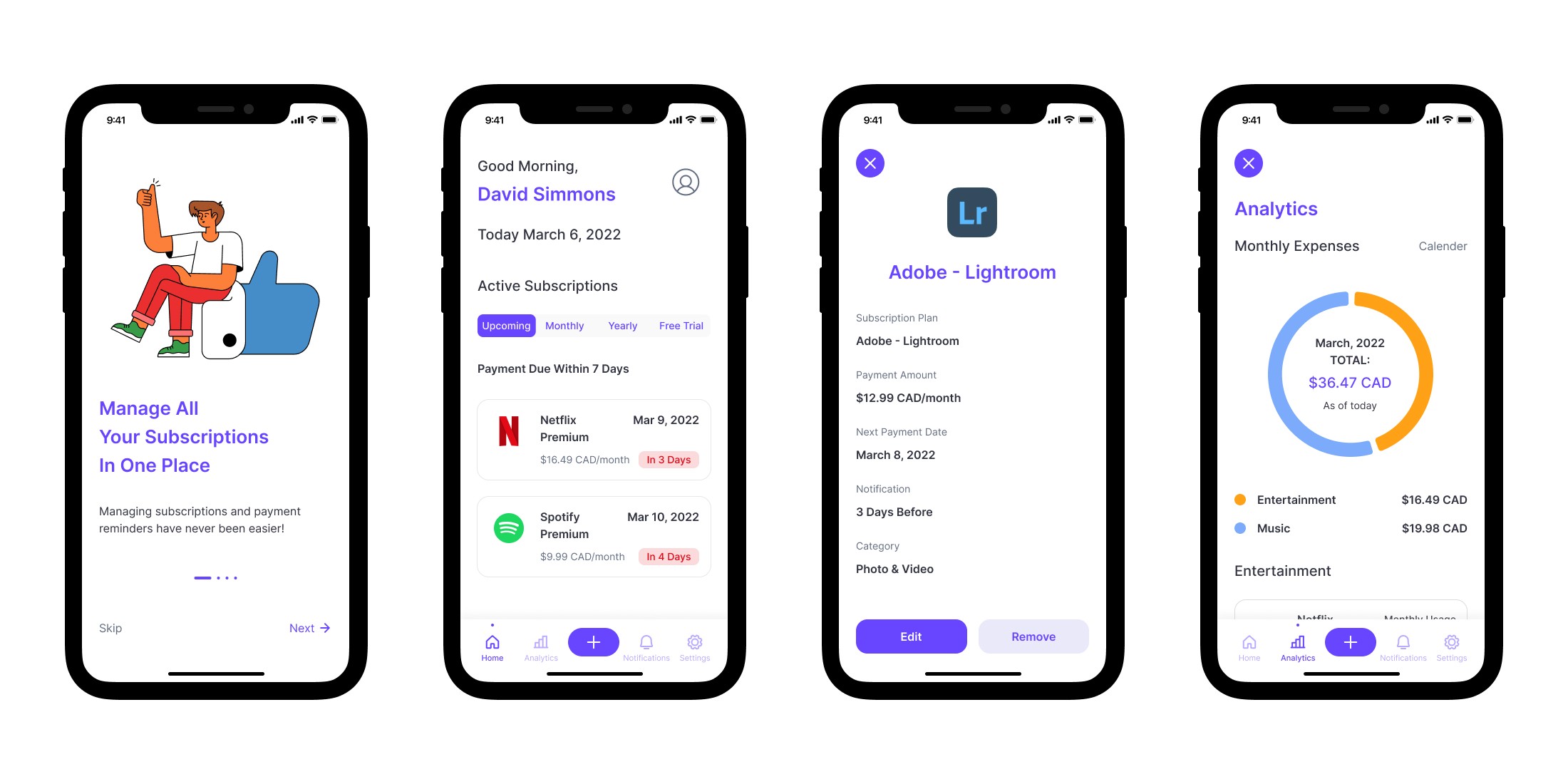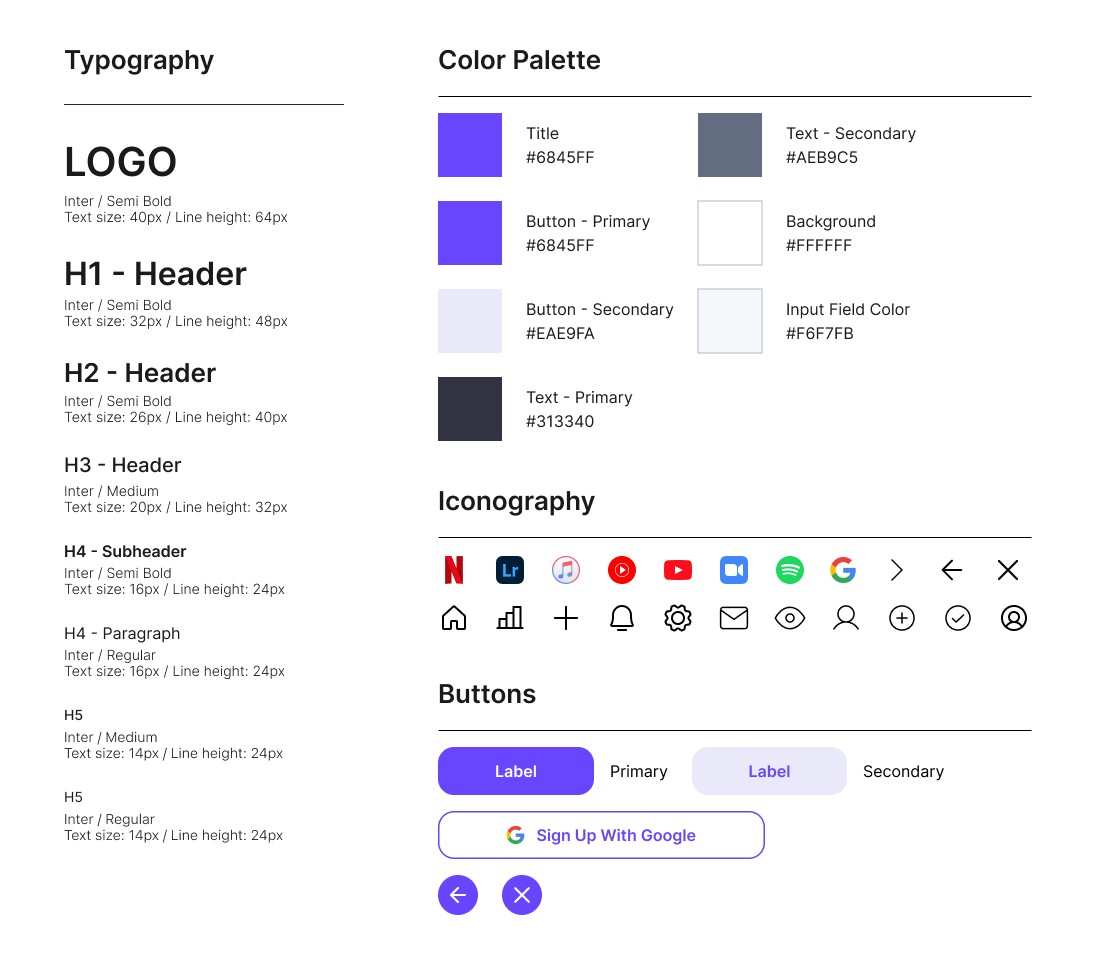UX Case Study
WhatSubs - A Subscription Management App
My Role
UX Designer
Team Size
1 Person
Timeline
March 2022 to April 2022
My Role
User Research, Sketching, Wireframming, Low and High-Fidelity Prototyping, Usability Studies
User Research: Pain Points
1. Payment Due Date
Managing subscription payment due dates becomes challenging as they are spread throughout the month, making it difficult for users to keep track of them efficiently.
2. Lack of Payment Reminders
Users expressed dissatisfaction with the lack of reminders from subscribed platforms before the payment due date, which can lead to missed payments or unexpected charges.
3. Free-Trial Period Expires
Users is forgetting to cancel subscriptions before the free trial period expires, leading to unintended charges.
4. Subscription Expenses
Many users were uncertain about their total subscription expenses and the number of subscriptions they had.
1. One notable user feedback is that users were not immediately clear on how to navigate to different pages from the navigation bar.
Changes I made as a result of the usability study:
A clear navigation bar with icons and text was implemented to improve the user experience by enhancing navigation ease and providing intuitive access to different sections of the app.
2. Users expressed disappointment with the inability to view a list of subscriptions and have the option to add or exclude them during the phone scanning process within the app
Changes I made as a result of the usability study:
To enhance the user experience, the app has been improved to display the results of the phone scanning process, showing the currently active subscriptions. Users now have the option to conveniently add these subscriptions to the app by simply selecting the corresponding checkmark next to each subscription.